UPI Id for IPPB account is nothing but your mobile number followed by 01 followed by @ippb. For example your mobile phone number with which you have registered for your IPPB account is 9848022338, then VPA/UPI id of your account is 984802233801@ippb.
You can also find virtual payment address (VPA) which we commonly call as UPI id, by opening IPPB Mobile app (download it from here if you haven't downloaded it yet).
Follow the below screenshots to know the UPI id for your account.
- Open your IPPB Mobile account and login into your account. You will be shown home screen as follows.
- Firstly in the home screen, click the hamburger menu on the topside right corner
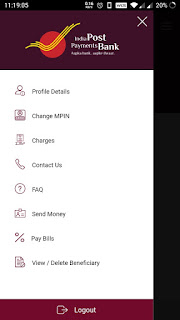 |
| Add caption |
- After this the menu will slide from the left. Click on Profile details option from the menu bar.
- You will find all your account details here.
- The VPA Id is the one we are searching for. As we have seen already in the beginning of this post, the VPA id is nothing but your phone number followed 01 followed by @ippb.
Just enter this VPA id in the UPI id field of Gpay/Phone Pe/PayTM apps to send/transfer money to your India Post Payments Bank account.
If you don't already have any IPPB account, you can open one without going to post office from the convenience of your mobile phone. Opening a digital savings account is pretty straight forward after downloading the app. Step by step instructions with screenshots about how to open digital savings can be found here.
If you have post office sukanya samriddhi account and want to know how to transfer money into your SSA account online, then click here to know the step by step procedure.
If your have post office RD account and want to know how to transfer money into your RD account online, then click here to know the step by step procedure.






