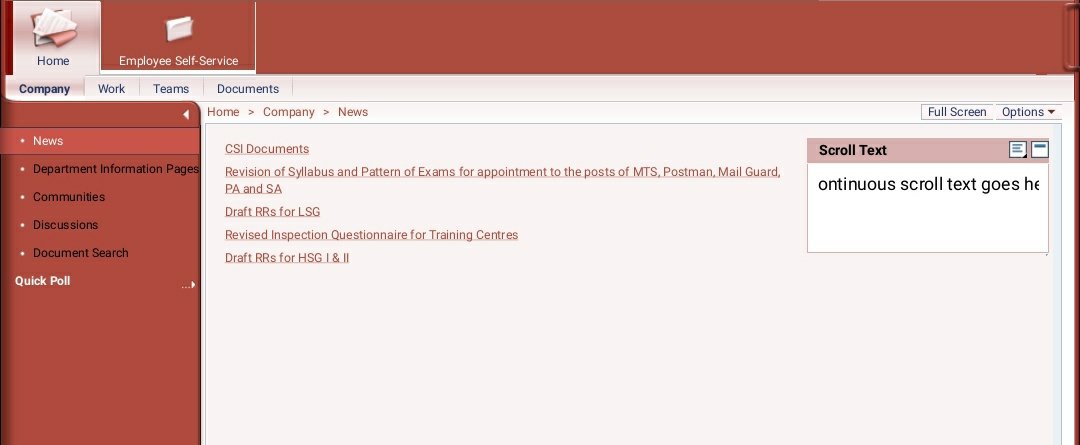Indiapost Employee Portal : How to Access from your mobile?
Indiapost Employee portal: Our department has now made it possible to access the indiapost employee portal from outside the sify network. It means you can now access the indiapost employee network from the convenience of your home or you can even access it from your mobile phone. With the help of this indiapost employees portal we can now apply for leave, generate your payslip, check your leave overview, apply for GPF advance, GPF withdrawal, check GPF Balance and many more options are available.https://sapep.indiapost.gov.in/irj/portal
We have checked the indiapost employee portal and tried to access from our mobile and it is working. Just click on the above link and it will take you to the below screen.
In the below screen enter your departmental user id and your password. After entering the user id and password, click on the log on button.
After entering the user id and password and clicking on the login button you'll get the below screen as usual. We have to wait until the actual home page appears.
This website is accessible From Mobile / Open Internet In Desktop PC & Laptops Also. Recommended Browser In Mobile & Desktops / Laptops, google chrome and Mozilla Firefox.
So this is how we can access the indiapost employees portal from our mobile and do our required works.
If you have any doubts regarding this or anything else, you can ask your doubts here.
We hope this post was useful for you. If you find this post useful please share it with your friends so that they can also use the employees portal without any problems.
Thanks for your time. Cheers.