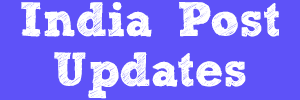How To Accept Sovereign Gold Bond Application In Point Of Sale?
Many of you might be facing the pressure of procuring sovereign gold bond. So in order to make it simple for you, we at poupdates have created this post in order to show you the step by step procedure of accepting the application from customer.
After customer gives the filled up form, the amount in rupees will be accepted by counter PA in MPCM counter.
1. Login Into Point Of Sale
2. Click On Financials as shown in the figure below
3. Choose ePayment as shown in the figure.
4. A new window will open as shown in the figure. Now click on ePayment Transactions as shown in the image below. Please note that these tutorials are prepared by poupdates.blogspot.com. Always visit our blog when you think you are in problem.
5. In the list which you can see in the image please choose SGBT1 - Mumbai GPO .
6. Now a new screen will appear. In this screen give serial number starting from 1. Maintain a register for all the applications which you accept in the counter.
7. Enter customer name , address and phone number, weight in grams and investment amount. Choose cash or cheque depending on transaction type. Better take cash only since time is very less.
8. Thats it click on print.
Give a copy of this receipt to the customer. Paste the receipt in the application form. Note down the details in the register.
At the end of the day take epayment reports and send the application forms along with epayment schedule to HO.
2. Click On Financials as shown in the figure below
3. Choose ePayment as shown in the figure.
4. A new window will open as shown in the figure. Now click on ePayment Transactions as shown in the image below. Please note that these tutorials are prepared by poupdates.blogspot.com. Always visit our blog when you think you are in problem.
5. In the list which you can see in the image please choose SGBT1 - Mumbai GPO .
6. Now a new screen will appear. In this screen give serial number starting from 1. Maintain a register for all the applications which you accept in the counter.
7. Enter customer name , address and phone number, weight in grams and investment amount. Choose cash or cheque depending on transaction type. Better take cash only since time is very less.
8. Thats it click on print.
Give a copy of this receipt to the customer. Paste the receipt in the application form. Note down the details in the register.
At the end of the day take epayment reports and send the application forms along with epayment schedule to HO.