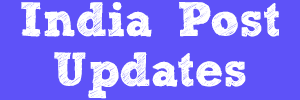Generally in order to find the Signature and Photograph of a customer in DOP Finacle there is a special menu IES (Inquire on Signatures).
1.Invoke the menu IES
2.Enter the CIF id which is only the mandatory field
3.Then click on GO(F4)
4.Then the system will display the list of Signatures and Photographs available to the customer
5.In some cases, there are more than one signature and photograph i..e, unnecessary wastage of space in the central server. So there is an opportunity to delete the duplicated Signatures and Photographs in DOP Finacle.
The menu option to delete the duplicated Signatures and Photographs is MSSP (Maintain Signatures and Photographs)
1.Invoke the menu MSSP
2.Select the function as Delete
3.Enter the CIF of the customer
4.Then click on GO(F4)
5.Then select the delete button for extra signatures and photographs.
6.Then click on Submit(F10)
7.Then the system will display the message "Signatures deleted successfully"
8.Login in the supervisor and verify the same using the same menu MSSP.
Note: In MSSP once the signatures and photographs are deleted there is one more option to recover the deleted signatures by uisng the same menu MSSP by selecting the function as "Recovery".