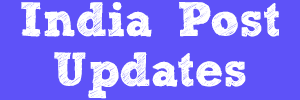atpu ad
Home Top Ad
Home » FINACLE MISCELLANEOUS » TO KNOW TRANSACTIONS DONE IN SANCHAYA POST SOFTWARE
Similar Posts
Featured post
ATM Hardware Cleaning Guide From NCR || Applicable To India Post ATM Also
Banking Hardware Cleaning Guidelines from NCR || ATM Machine Cleaning Guideline

Like Us On Facebook
Popular
Labels
7th CPC UPDATES
(176)
Aadhar
(1)
Accounts Branch
(2)
Administrative news
(8)
AEPS
(2)
Atal-Pension-Yojana
(1)
ATM
(8)
BD Products
(1)
Bonus
(5)
booking
(1)
Cadre Restructuring
(1)
Calculators
(1)
CCC
(3)
CCS Rules
(6)
CEA Allowance
(1)
CGHS
(4)
Corona Warriors
(1)
Covid-19
(26)
CSI
(11)
CSI Tools
(3)
DA
(15)
Delivery
(2)
Departmental Exams
(12)
DOP INTERNET BANKING
(1)
dopt
(1)
Exams
(7)
FINACLE A/C TRANSFER
(2)
FINACLE AGENTS
(7)
FINACLE BO
(6)
FINACLE CERTIFICATES
(24)
FINACLE CHEQUES
(9)
FINACLE CIF
(4)
FINACLE INVENTORY
(6)
FINACLE ISSUES
(49)
FINACLE MIS
(20)
FINACLE MISCELLANEOUS
(114)
FINACLE NSS 87/92
(4)
FINACLE PPF
(27)
FINACLE RD
(33)
FINACLE SB
(25)
FINACLE SBCO
(6)
FINACLE SCSS
(22)
FINACLE SSA
(17)
FINACLE TD
(19)
FINACLE TIPS
(8)
FINACLE TRAINING
(20)
FINACLE TRAINING BENGALI
(2)
FINACLE VAULT
(3)
Fun Zone
(33)
GAZETTE
(1)
GDS UPDATES
(22)
incentives
(1)
income tax
(1)
India Post Updates
(4)
Indiapost-CSC
(1)
Interest rates
(3)
IPPB
(16)
Leave Rules
(2)
LTC Rules
(2)
MACP
(1)
mails
(10)
misc
(259)
New Pension Scheme
(1)
OTHER UPDATES
(25)
PA-SA-Recruitment
(1)
PAYMENT BANK UPDATES
(32)
Philately
(1)
pincode
(1)
PLI AND RPLI
(12)
Point of Sale
(1)
postman
(3)
Promotion
(1)
Recruitment Rules
(2)
RICT
(6)
SB ORDERS
(36)
Special Covers
(1)
sports
(8)
STAMPS
(1)
System Admins
(7)
TA Bills
(1)
Tech News
(4)
Tools
(1)
Union News
(27)
Like Us On Facebook
Archive
Crafted with by TemplatesYard | Distributed by Gooyaabi Templates