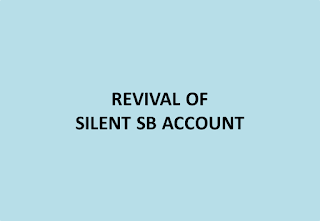India post finacle guide for Revival of silent SB Account
After migration into finacle software, Some live SB accounts which are not really silent accounts, become silent by default. So, India post finacle guide gives the procedure for revival of silent accounts.
Step By Step Procedure in Detail - India Post Finacle Guide
2.Function - Modify
3.Enter the A/C number
4.View the signature if necessary(F9)
5.Click on GO(F4)
6.Change the Account status from silent to live
7.Enter the revival date as current date(today's date)
8.Submit after the modification(F10)
9.Verify the SB A/C number in the same menu in supervisor login to complete the modification process
India post finacle guide for A/C SOL Transfer Click Here
For India Post Finacle guide frequently used menus list Click Here