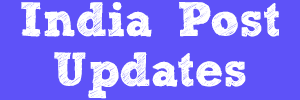Procedure to Know Number of Live Accounts in BO
> Generally many of us want to
know the number of accounts available for a particular BO.
> In DOP Finacle also there is
a procedure to inquire the number of live accounts available for a particular BO.
> In general we have SB,RD,TD
and SSA accounts in BO's in DOP.
> In DOP Finacle each BO is
given a code during migration which can be inquired in modification after
verification menus such as CASBAM,CRDACM,CPPFAM and CMISAM etc for SB,RD,SSA and TD schemes respectively.
> The step by step procedure
to inquire the number of accounts scheme wise and also BO-wise is mentioned in
detailed in the below mentioned procedure.
Step by Step Procedure to Inquire BO Live Accounts
1) Invoke HACSP menu.
2) Enter the Sol ID, Scheme code, Open Date
(Low), Open Date (High), Free Code No. and Free Codes fields as specified in
the below screenshot.
3) Sol ID for which the BO’s are applicable
and account list is required.
4) Scheme Code is SBGEN or RDIPN, since
generally in BO’s only SB and RD accounts are available.
5) Open Date (Low) and Open Date (High) are
the account opening date’s. All the accounts which are opened in this Date
Range will be listed.
6) BO details are available in the Free Code
10 field in GAC table and hence 10 should be entered in the Free Code No field.
7) In Free Codes field, enter the actual BO
code and select from the searcher also.
8) After entering all these details click on
Submit.
9) All the accounts for the specified criteria
will be displayed.
Then click on submit then
the system will show the list of accounts available for the selected scheme
which can be seen in the below screen shot as shown
From the above screen one can observe total number
of accounts selected are 234 which means 234 live accounts are available in our
example.
Note :- Most of the times we are facing Could not get
response from server error whil;e trying to generate the BO accounts report in
HACSP. This is due to slowness in server. Wait for sometime and try again later.